TFT MTK Module v5.0.5 | FREE TOOL
TFT MTK 5.0.5 program is a small program that is designed for Windows computers. It lets users get rid of the FRP as well as the Mi Account and Bootloader Relock Unlock, other. In the tool, you'll discover a variety of new options for removing FRP or demo from oppo or Vivo MediaTek devices. Also, you can repair of IMEI numbers in meta mode in one click. The interface for the tool is superb it is easy to use and fix your MediaTek device in just few clicks.
The tool is available for all users at no cost. There is no requirement for activation or an internet connection.

- FMI OFF Passcode MODE Token Extractor Mac and Windows Free Tool Download
- SHERZOD99 MTK TOOL 1.0 | unlock Bootloader | Remove User lock | Bypass Or Remove FRP Tool
- Super One Click Tool Free Download
- DevTeamPRO Defender V5.2 Free Download MAC & Windows Tool
- AlsaBahi Multi Tool V6.1 Latest Version Free Download
GSM ATOZ TOOL
https://chat.whatsapp.com/
GSM ATOZ TOOL1
https://chat.whatsapp.com/
https://t.me/+V69mERZoPaRlYzU8
Features:
List Support Brands:
- Samsung
- OPPO
- Xiaomi
- VIVO
- Tecno
- Huawei
- Nokia
- Meizu
- Black View
- Vsmart
- LG
- Lenovo
- iTel
- All Latest MTK Devices.
Support Function:
- Erase FRP OLD Method
- Erase FRP New Method
- FRP Samsung
- Erase Demo VIVO
- Factory Reset
- Format Old Type
- Format Misc
- Erase FRP MTK
- Erase FRP QLM
- MI Cloud TAM
- Unlock BL MTK
- For Demo Remove Oppo - New
- For DEMO Remove Realme - New
- Erase NV Baseband - New
- Disable SLA
- Install Driver
- Dev Manager
Extra Operation
ADB Fastboot
Changelog !!!
CPU's Supported :
- MT6739,
- MT6739W,
- MT6750,
- MT6755,
- MT6761,
- MT6762,
- MT6763,
- MT6765,
- MT6768,
- MT6771,
- MT6785,
- MT6779,
- MT6873
- MT6875,
- MT6883,
- MT6885,
- MT6889,
- MT6833,
- MT6853,
- MT6877,
- MT6891Z,
- MT6893
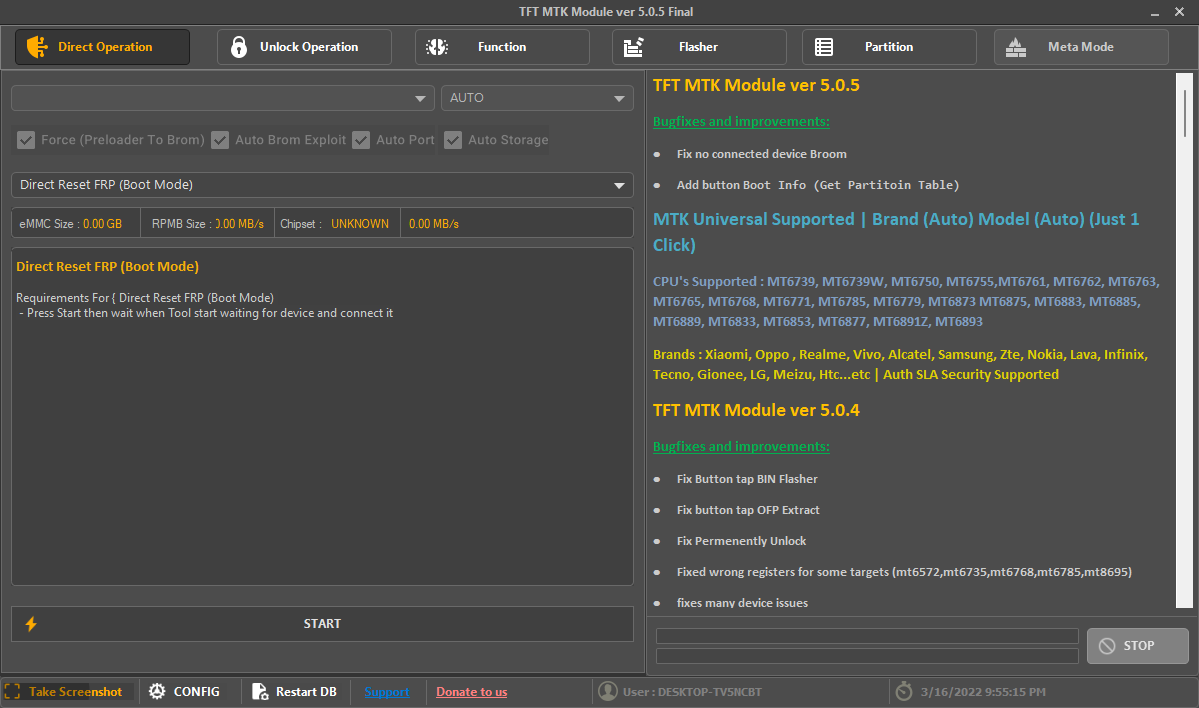
Brands:
- Xiaomi,
- Oppo,
- Realme,
- Vivo,
- Alcatel,
- Samsung,
- Zte,
- Nokia,
- Lava,
- Infinix,
- Tecno,
- Gionee,
- LG, Meizu,
- Htc
- etc...
How To Use?
- First, you need to download the zip file from the below link
- Extract the zip file at desktop
- Run the setup installer with a double click on it.
- Next need to install setup with click and confirm the installation
- Next, close the setup window and back to the desktop and run the shortcut of a tool
- Done !!! Connect phone use the tool
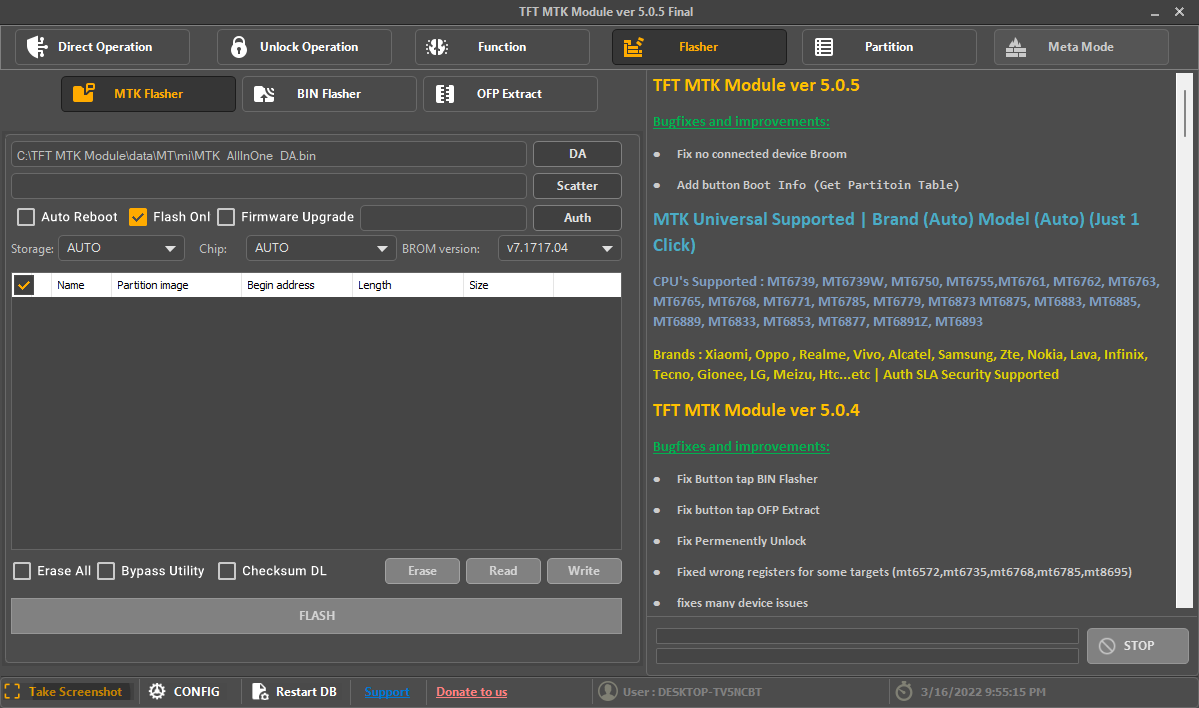
TFT MTK module v5.0.5 final stable version free download. This software is a module for the Tftp server used in the TFTP client. It provides various features to make the TFTP transfer process more efficient.
Introduction: Mtk Module V5.0.5 Final Stable Version Free Download. MTK Module V5.0.5 Final Stable Version is a powerful and versatile mobile development platform that enables developers to create high-quality, cross-platform mobile applications.
TFT MTK Module v5.0.5 Final Stable Version Free Download
TFT MTK module v5.0.5 final stable version free download
The TFT Mtk Module is a powerful Android development tool that allows developers to create custom applications and games for Android devices. The TFT Mtk Module is free to download and use, and it comes with a range of features that make it easy to create high-quality applications. In addition, the TFT Mtk Module is available in a final stable version and can use to create applications for Android devices running version 4.0 or later.
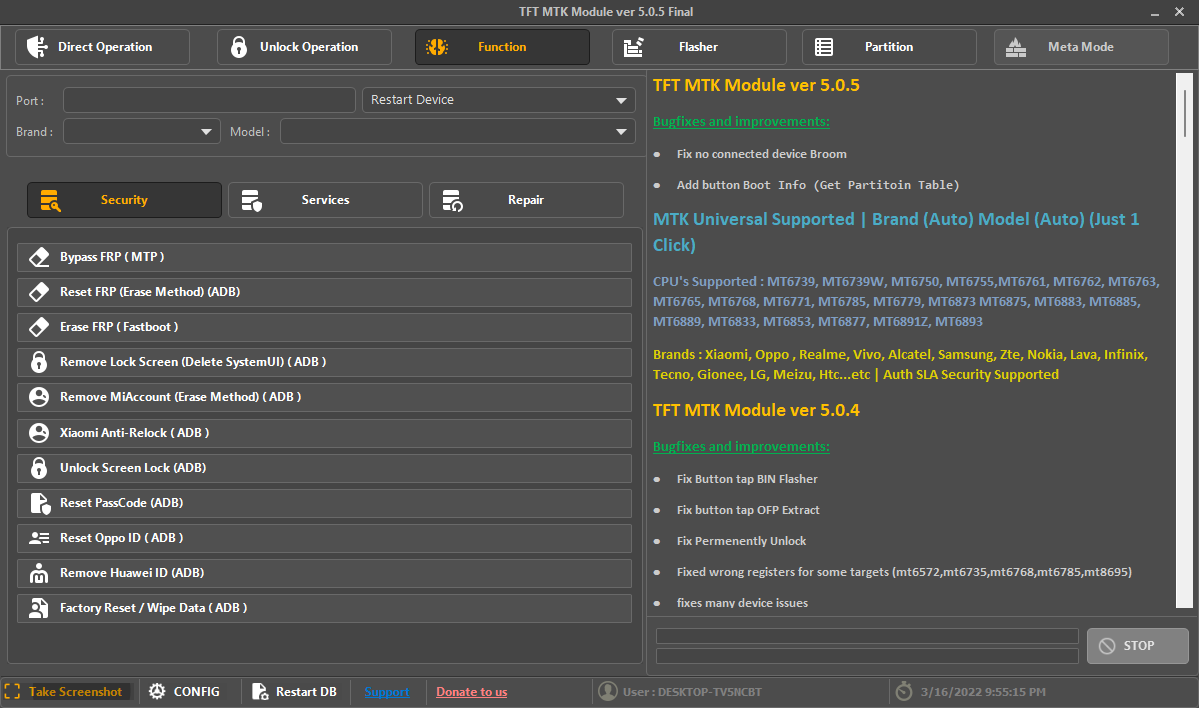
TFT MTK Module V5.0.5
The TFT Mtk Module is a powerful tool to create custom displays for your Android device. This module allows you to control all display aspects, including layout, colours, and graphics. This module also includes support for various display types, including TFT LCDs and AMOLED displays.
TFT MTK Module v5.0.5 Final Stable Version Free Download
Section 1: What is MTK Module V5.0.5 Final Stable Version?
Mtk Module V5.0.5 Final Stable Version is software that allows you to control your TV with your phone or tablet. It has many features, such as the ability to browse and search for content, pause and play videos, change channels, and more.
Mtk Module V5.0.5 Final Stable Version is a software application that allows users to control multimedia devices, such as TVs and set-top boxes, using a remote control.
TFT MTK Module v5.0.5 Final Stable Version Free Download
Section 2: Why it is Important?
The TFT MTK Module is free software that allows users to control various devices connected to a computer using a mouse and keyboard. It is important because it allows people with disabilities to use computers more easily.
The TFT MTK Module is a valuable tool for developers who need to create custom Android applications. It provides a convenient way to access various Android functionality and can use to create applications that are explicitly tailored to the needs of individual users.
TFT MTK Module v5.0.5 Final Stable Version Free Download
Section 3: How to do Mobile Development?
If you're interested in learning how to develop mobile apps, you can take a few different routes. For example, you can learn by reading books or online articles, attending workshops or boot camps, or joining online communities and forums. Whichever route you choose, be patient and consistent with your learning; it can take some time to develop the skills necessary for mobile development.
If you want to get into mobile development, there are a few steps you need to take:
- You need to understand the different types of mobile devices.
- It would be best to learn how to create and deploy apps for these devices.
- You will need to learn how to monetize your apps.
Section 4: What are the Benefits of using MTK Module V5.0.5 Final Stable Version?
If you are looking for a module that can help you manage your projects more efficiently, then the Mtk Module V5.0.5 Final Stable Version is worth considering. This software offers a range of features that can help to streamline your workflow, making it easier for you to manage and control your projects. Additionally, this version is fully compatible with both Windows and Mac platforms, so you can be sure that it will work with any device that you may have available.
Download Link:: Link










0 Comments